 Doris Sander
Doris SanderPages
▼
Tuesday, September 29, 2009
Monday, September 28, 2009
October Guest Designer: Staci Taylor!
This month we welcome the awesome Staci Taylor to the JBS Mercantile guest gallery . . .
 I grew up loving all things crafty, having had my first crafty love affair with crocheting when I was about 7 years old. Although I considered myself crafty as an adult, I never really considered myself creative... until I found scrapbooking (or should I say that it found me? :-) Scrapping is my perfect hobby - it gives me an excuse to chase my children around with a camera, and it also gives me a good reason to play with pretty things, especially those that sparkle.
I grew up loving all things crafty, having had my first crafty love affair with crocheting when I was about 7 years old. Although I considered myself crafty as an adult, I never really considered myself creative... until I found scrapbooking (or should I say that it found me? :-) Scrapping is my perfect hobby - it gives me an excuse to chase my children around with a camera, and it also gives me a good reason to play with pretty things, especially those that sparkle.
 There is a historic district near my house that my family and I love to stroll around in. There is a lovely eclectic mix of mom and pop shops, antique stores, toy stores, etc. As we were driving through the district recently, I noticed this furniture store that I had never seen before, and it happened to share the same name that I have. I grabbed my camera and managed to take this photo leaning out my car window as we were driving by!
There is a historic district near my house that my family and I love to stroll around in. There is a lovely eclectic mix of mom and pop shops, antique stores, toy stores, etc. As we were driving through the district recently, I noticed this furniture store that I had never seen before, and it happened to share the same name that I have. I grabbed my camera and managed to take this photo leaning out my car window as we were driving by! This is a glimpse of one wall of my scraproom. The shelf is full of random things that make me happy, and I love my acrylic paper holders that keep my papers organized. I also have lots of wire organizers and cabinets to hold my goodies - organization is not my strong point, and I need all the help I can get!
This is a glimpse of one wall of my scraproom. The shelf is full of random things that make me happy, and I love my acrylic paper holders that keep my papers organized. I also have lots of wire organizers and cabinets to hold my goodies - organization is not my strong point, and I need all the help I can get!  This was my favorite layout that I completed with the gorgeous JBS kits. This layout has a little bit of everything that I like best - handcutting, misting, sewing and pretty details such as flowers, scallops and butterflies. Not to mention that I adore these photos of my daughter posing for the camera!
This was my favorite layout that I completed with the gorgeous JBS kits. This layout has a little bit of everything that I like best - handcutting, misting, sewing and pretty details such as flowers, scallops and butterflies. Not to mention that I adore these photos of my daughter posing for the camera!
 I grew up loving all things crafty, having had my first crafty love affair with crocheting when I was about 7 years old. Although I considered myself crafty as an adult, I never really considered myself creative... until I found scrapbooking (or should I say that it found me? :-) Scrapping is my perfect hobby - it gives me an excuse to chase my children around with a camera, and it also gives me a good reason to play with pretty things, especially those that sparkle.
I grew up loving all things crafty, having had my first crafty love affair with crocheting when I was about 7 years old. Although I considered myself crafty as an adult, I never really considered myself creative... until I found scrapbooking (or should I say that it found me? :-) Scrapping is my perfect hobby - it gives me an excuse to chase my children around with a camera, and it also gives me a good reason to play with pretty things, especially those that sparkle. I live in a suburb halfway between DC and Baltimore, and I live with my artistic, creative hubby of 7 years and my (almost) 5 year old son and 2 1/2 year old daughter. I feel blessed to have made some wonderful friends through this hobby, and I feel very fortunate to have had some amazing design opportunites, as well. I am so so excited to be October's Guest Designer for JBS - I'm a huge huge fan of everything and anything JBS!! Thank you for having me!
 There is a historic district near my house that my family and I love to stroll around in. There is a lovely eclectic mix of mom and pop shops, antique stores, toy stores, etc. As we were driving through the district recently, I noticed this furniture store that I had never seen before, and it happened to share the same name that I have. I grabbed my camera and managed to take this photo leaning out my car window as we were driving by!
There is a historic district near my house that my family and I love to stroll around in. There is a lovely eclectic mix of mom and pop shops, antique stores, toy stores, etc. As we were driving through the district recently, I noticed this furniture store that I had never seen before, and it happened to share the same name that I have. I grabbed my camera and managed to take this photo leaning out my car window as we were driving by! This is a glimpse of one wall of my scraproom. The shelf is full of random things that make me happy, and I love my acrylic paper holders that keep my papers organized. I also have lots of wire organizers and cabinets to hold my goodies - organization is not my strong point, and I need all the help I can get!
This is a glimpse of one wall of my scraproom. The shelf is full of random things that make me happy, and I love my acrylic paper holders that keep my papers organized. I also have lots of wire organizers and cabinets to hold my goodies - organization is not my strong point, and I need all the help I can get!  This was my favorite layout that I completed with the gorgeous JBS kits. This layout has a little bit of everything that I like best - handcutting, misting, sewing and pretty details such as flowers, scallops and butterflies. Not to mention that I adore these photos of my daughter posing for the camera!
This was my favorite layout that I completed with the gorgeous JBS kits. This layout has a little bit of everything that I like best - handcutting, misting, sewing and pretty details such as flowers, scallops and butterflies. Not to mention that I adore these photos of my daughter posing for the camera!Thanks for the inspiration Staci!
Sunday, September 27, 2009
One more for September
 I couldn't resist making another layout with my September kit. I just love its yellows so much.
I couldn't resist making another layout with my September kit. I just love its yellows so much.My class Product Pizzazz 201: Details starts TOMORROW at Get It Scrapped! I hope you'll stop by and check it out. :D
Friday, September 25, 2009
Masking with Dina Wakley
Most of you know I love spray ink, and one of my favorite masks to use with ink is Jenni Bowlin chipboard. Her chipboard shapes are large enough to create a super image on the page. You can spray over them, and then keep the chipboard to use on the layout (or on a future layout). So, it's like double-duty chipboard!

For "maturing," I applied gesso to the page first with a palette knife. Then I used spray ink to spray over the JBS Round Star Frame chipboard. I sprayed over it 3 times to create the background. When the ink was dry, I added the photo & journaling. I saved the chipboard (which was now delightfully colored with green & blue ink), and used it on the "happy" layout.

For "china," I used one of Jenni's great chipboard stars. I sprayed over it several times on the white cardstock. When the ink was dry, I outlined the stars with a black pen to make them stand out. I added the photos & papers & journaling, and as a finishing touch I included the star that I used as mask.
 Thanks for the inspiratino Dina!
Thanks for the inspiratino Dina!

For "maturing," I applied gesso to the page first with a palette knife. Then I used spray ink to spray over the JBS Round Star Frame chipboard. I sprayed over it 3 times to create the background. When the ink was dry, I added the photo & journaling. I saved the chipboard (which was now delightfully colored with green & blue ink), and used it on the "happy" layout.

For "china," I used one of Jenni's great chipboard stars. I sprayed over it several times on the white cardstock. When the ink was dry, I outlined the stars with a black pen to make them stand out. I added the photos & papers & journaling, and as a finishing touch I included the star that I used as mask.
 Thanks for the inspiratino Dina!
Thanks for the inspiratino Dina!Thursday, September 24, 2009
Mini-Albums with Tracie and Jennifer
Each month a few of us get together to pack the JBS Mercantile kits. Let me just say, hanging at Jenni's could never be called work! Today we'd like to spotlight some of this outstanding local talent with two fabulous mini-albums . . .
.jpg) The first is by Tracie Claiborne who writes . . . The Creative Cafe journaling insert that came in the September kit was a perfect base for a mini-album. (Even though it doesn't show in my album, I used the pages as a base for each of my album pages.) I turned the chipboard backing that came with it into a cover by adding JBS and 7Gypsies paper on either side. Then I used the chipboard piece that came with the Project Kit for the back of my mini-album. I cut it a little wider, allowing it to extend on the side. I LOVE the yummy black polka-dot cardstock that came with the kit. I used it to make a fat scalloped border for the cover. My inspiration for this project came from the 7Gypsies sticker sheet. The sticker "it speaks to me" appealed to me and I went through a long list of things that I could do a mini-album about and finally settled on my love of reading.
The first is by Tracie Claiborne who writes . . . The Creative Cafe journaling insert that came in the September kit was a perfect base for a mini-album. (Even though it doesn't show in my album, I used the pages as a base for each of my album pages.) I turned the chipboard backing that came with it into a cover by adding JBS and 7Gypsies paper on either side. Then I used the chipboard piece that came with the Project Kit for the back of my mini-album. I cut it a little wider, allowing it to extend on the side. I LOVE the yummy black polka-dot cardstock that came with the kit. I used it to make a fat scalloped border for the cover. My inspiration for this project came from the 7Gypsies sticker sheet. The sticker "it speaks to me" appealed to me and I went through a long list of things that I could do a mini-album about and finally settled on my love of reading.
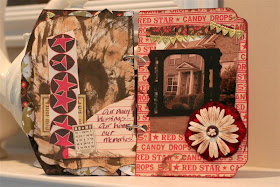.jpg) Thanks Jennifer and Tracie for sharing your talent with us!
Thanks Jennifer and Tracie for sharing your talent with us!
.jpg) The first is by Tracie Claiborne who writes . . . The Creative Cafe journaling insert that came in the September kit was a perfect base for a mini-album. (Even though it doesn't show in my album, I used the pages as a base for each of my album pages.) I turned the chipboard backing that came with it into a cover by adding JBS and 7Gypsies paper on either side. Then I used the chipboard piece that came with the Project Kit for the back of my mini-album. I cut it a little wider, allowing it to extend on the side. I LOVE the yummy black polka-dot cardstock that came with the kit. I used it to make a fat scalloped border for the cover. My inspiration for this project came from the 7Gypsies sticker sheet. The sticker "it speaks to me" appealed to me and I went through a long list of things that I could do a mini-album about and finally settled on my love of reading.
The first is by Tracie Claiborne who writes . . . The Creative Cafe journaling insert that came in the September kit was a perfect base for a mini-album. (Even though it doesn't show in my album, I used the pages as a base for each of my album pages.) I turned the chipboard backing that came with it into a cover by adding JBS and 7Gypsies paper on either side. Then I used the chipboard piece that came with the Project Kit for the back of my mini-album. I cut it a little wider, allowing it to extend on the side. I LOVE the yummy black polka-dot cardstock that came with the kit. I used it to make a fat scalloped border for the cover. My inspiration for this project came from the 7Gypsies sticker sheet. The sticker "it speaks to me" appealed to me and I went through a long list of things that I could do a mini-album about and finally settled on my love of reading. 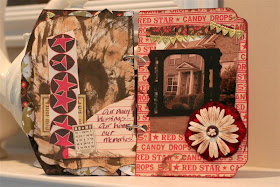.jpg) Thanks Jennifer and Tracie for sharing your talent with us!
Thanks Jennifer and Tracie for sharing your talent with us!
Wednesday, September 23, 2009
Monday, September 21, 2009
The Ranch with Stephanie Howell
 You don't want to miss any of the gorgeous details on this one. I especially love the heartfelt photography and the charming use of the scalloped border stickers and the subtle effect of the rub-on over the old book page and the diecut paper used as parenthesis and . . .
You don't want to miss any of the gorgeous details on this one. I especially love the heartfelt photography and the charming use of the scalloped border stickers and the subtle effect of the rub-on over the old book page and the diecut paper used as parenthesis and . . . Thanks for the inspiration Stephanie!
Thanks for the inspiration Stephanie!Friday, September 18, 2009
Hand Cut Titles with Lisa Dickinson
Hand Cut Titles in MicroSoft Word
by Lisa Dickinson
 5. In the Drawing Toolbar (View > Toolbars > Drawing) select the Draw tool (the one with the box and letter A on top) and from the pull down menu select Rotate or Flip > Flip Horizontal. You resulting title will look like this:
5. In the Drawing Toolbar (View > Toolbars > Drawing) select the Draw tool (the one with the box and letter A on top) and from the pull down menu select Rotate or Flip > Flip Horizontal. You resulting title will look like this:
 6. Click & drag the corners of the Word Art box to resize your title to the dimensions you want.
6. Click & drag the corners of the Word Art box to resize your title to the dimensions you want.
 7. Print your document on the back (untextured side) of the cardstock of your choice.
7. Print your document on the back (untextured side) of the cardstock of your choice.
by Lisa Dickinson
Have you ever run out of a letter while trying to spell a title with alphabet stickers? Or not had the ideal color stickers in your stash? Or maybe you needed a different font? When I find myself in that situation, I often opt to hand-cut a title from cardstock. I love my alphabet stickers, but sometimes a page needs a more custom title. And it's easy to design, print, and cut a title (really!)
Here's how to do it Word:
1. In a new Word document, add Word Art by selecting Insert > Picture > Word Art.
2. Select the outline option (top left corner of the menu box).
3. Type in the text for your title and select your font and size from the pull down menus. (I used the font Cursive Standard at a 96 pt. size for my example)
4. Click "OK"
 5. In the Drawing Toolbar (View > Toolbars > Drawing) select the Draw tool (the one with the box and letter A on top) and from the pull down menu select Rotate or Flip > Flip Horizontal. You resulting title will look like this:
5. In the Drawing Toolbar (View > Toolbars > Drawing) select the Draw tool (the one with the box and letter A on top) and from the pull down menu select Rotate or Flip > Flip Horizontal. You resulting title will look like this: 6. Click & drag the corners of the Word Art box to resize your title to the dimensions you want.
6. Click & drag the corners of the Word Art box to resize your title to the dimensions you want. 7. Print your document on the back (untextured side) of the cardstock of your choice.
7. Print your document on the back (untextured side) of the cardstock of your choice.8. Using small scissors or an exacto knife, cut out the title. I'd recommend cutting out the space within letters (a,o,d,e, etc.) first.
 9. Flip your hand cut title over and apply it to your page.
9. Flip your hand cut title over and apply it to your page.
 Page Supplies:
Page Supplies:
 9. Flip your hand cut title over and apply it to your page.
9. Flip your hand cut title over and apply it to your page. Page Supplies:
Page Supplies:cardstock (Bazzill Basics)
patterned paper, stickers, crepe paper, buttons, stamp (Jenni Bowlin Studio)
felt leaves (Jillibean Soup)
font (Courier - journaling; Cursive Standard, title)
Thanks for the inspiration Lisa!
Thursday, September 17, 2009
8 Favs at Eight with Celeste Smith
 Today's inspiration is brought to you by Celeste Smith. It's a fun and insightful layout of her son's eight favorite things as an eight year old. Thanks for the inspiration!
Today's inspiration is brought to you by Celeste Smith. It's a fun and insightful layout of her son's eight favorite things as an eight year old. Thanks for the inspiration!Wednesday, September 16, 2009
Mercantile Updates
 The September layouts just keep coming! Jenni loaded this elegant yet fun layout into her gallery this week. Swing over there to read her write-up. She always comes up with the best tips and shares the most delightful background bits.
The September layouts just keep coming! Jenni loaded this elegant yet fun layout into her gallery this week. Swing over there to read her write-up. She always comes up with the best tips and shares the most delightful background bits.You can also read more about what inspires her and her sense of style over at the Moxie Fab World Blog. AND there's a chance to win a complete set of the new silver and gold rub-ons! They're definitely worth a visit!
 Doris got an additional layout done as well. And she has another class coming up at Get It Scrapped! at the end of this month. Product Pizzazz 201: Details . . . you can check it out HERE!
Doris got an additional layout done as well. And she has another class coming up at Get It Scrapped! at the end of this month. Product Pizzazz 201: Details . . . you can check it out HERE!Tuesday, September 15, 2009
The Farmer's Wife with Lisa M. Pace
Important Announcement! For your chance to win a complete set of the Townsquare line head over to the Paper Crafts Blog Moxie Fab World!
Lottie, the Farmer’s Wife
 Supplies Used:
Supplies Used:
Instructions:  • Using scissors or a craft knife and craft matte cut off the excess patterned paper
• Using scissors or a craft knife and craft matte cut off the excess patterned paper  • Apply rub on letters and the “&” as shown using Old School Mini Alphas – Brown onto the center of each Memo Pad square
• Apply rub on letters and the “&” as shown using Old School Mini Alphas – Brown onto the center of each Memo Pad square 
• Cut a strip from the Red Star * Candy Drops patterned paper found in the Town Square Mini Papers pack. Using Aleene’s Paper Glaze attach the strip where the shirt and skirt meet.
 • Place two Self Adhesive Pearl Flowers – Cantaloupe down the center portion of the paper dolls shirts.
• Place two Self Adhesive Pearl Flowers – Cantaloupe down the center portion of the paper dolls shirts.
Lottie, the Farmer’s Wife
by: Lisa M. Pace
I’m thrilled to present to you Lottie, the farmer’s wife. With her quilted skirt and jewel adorned top Lottie makes living on the farm look quite easy. If you wish to create your own Lottie paper doll just follow the simple steps below. I plan on placing mine inside a simple rustic frame. Enjoy!
 Supplies Used:
Supplies Used:Memo Note Book – Memo Pad * Brown
Old School Alpha Minis – Brown
Town Square Mini Papers
Bingo Cards Mini – Vintage
Crepe Paper Ribbon – Red
Self Adhesive Pearl Flowers
Pink Persimmon Stamp – Lottie
Brilliance Ink – Graphite Black
ColorBox Fluid Chalk Ink – Creamy Brown
Red & White Baker’s Twine
Aleene’s Paper Glaze
Tools Needed:
Tools Needed:
Paper TrimmerScissors
Decorative Scissors - Scallop
Tweezers
Rub on Tool
Sewing Needle
Liquid Adhesive
Sewing Machine and cream thread (optional)
Instructions:
• Print Dress Pattern PDF onto white cardstock, cut out.
• Apply a glue stick type adhesive to shirt portion of the dress pattern, attach a piece of patterned paper from the Town Square Mini Paper pack
 • Using scissors or a craft knife and craft matte cut off the excess patterned paper
• Using scissors or a craft knife and craft matte cut off the excess patterned paper• Using a paper trimmer cut 25 - ½ inch squares out of a piece of patterned paper from the Town Square Mini Papers, 30 – ½ inch squares out of a different patterned paper from Town Square Mini Papers and 27 – ½ inch Squares from a sheet of patterned paper from the Memo Note Book – Memo Pad * Brown
• Arrange all of the ½ inch squares to create the quilt pattern as shown onto the dress portion of the paper doll. Once the squares are arranged as you like pick up each square using tweezers, placed a small drop of Aleene’s Paper Glaze in the back center and place the square back into place. Note: I like to use Aleene’s Paper Glaze as it will not buckle my papers.
 • Apply rub on letters and the “&” as shown using Old School Mini Alphas – Brown onto the center of each Memo Pad square
• Apply rub on letters and the “&” as shown using Old School Mini Alphas – Brown onto the center of each Memo Pad square• Using a sewing machine and cream thread stitch a small zig zag stitch over the vertical and horizontal sections between each square. Now stitch a straight stitch around the inside edge of the shirt. Note: This step is optional. I just like how it gives a finished quilted look.

• Cut a strip from the Red Star * Candy Drops patterned paper found in the Town Square Mini Papers pack. Using Aleene’s Paper Glaze attach the strip where the shirt and skirt meet.
• Ink around the edges of the entire dress using ColorBox Fluid Chalk Ink – Creamy Brown
• Cut strips of Red Crepe Paper Ribbon to the following links 12” from scallop edge, 6” and 2 to 2” in length from pinking edge. Using a sewing needle and embroidery floss begin gathering each piece of Crepe Paper Ribbon. Once each piece is gathered trim the edges for the neckline and sleeves using scallop scissors, spread gathered pieces out to the lengths of the skirt bottom, neckline and sleeves. Attach to back of dress using a strong liquid adhesive. Note: Any color embroidery floss will work as it will not be seen.
 • Place two Self Adhesive Pearl Flowers – Cantaloupe down the center portion of the paper dolls shirts.
• Place two Self Adhesive Pearl Flowers – Cantaloupe down the center portion of the paper dolls shirts.• Cut the mini mini bingo cards from the back packaging section of the Vintage Mini Bingo Cards. Using a strong liquid adhesive attach 5 mini mini bingo cards to Red & White Baker’s Twine cut to approximately 9”, create and attach a bow from the same twine on each end of the mini banner

• Using the stamp set Lottie, stamp head, hands and legs onto a book page, cut out and attach to paper doll

• Using the stamp set Lottie, stamp head, hands and legs onto a book page, cut out and attach to paper doll
• Using a strong liquid adhesive attach the bingo banner to Lottie’s hands
Thanks for the inspiration Lisa!
Monday, September 14, 2009
Pioneer Days with Sharyn Tormanen
 I've had these photos sitting in my 'to scrapbook pile' since *sigh* 2006 (don't judge me). I've been on a two page layout role this past couple weeks, and I just knew when I saw this Jenni Bowlin paper, that it would work well with these pictures. I love how, while I used so many photos, the patterns don't take away from that, but support my theme. I can't wait to get to the next batch!
I've had these photos sitting in my 'to scrapbook pile' since *sigh* 2006 (don't judge me). I've been on a two page layout role this past couple weeks, and I just knew when I saw this Jenni Bowlin paper, that it would work well with these pictures. I love how, while I used so many photos, the patterns don't take away from that, but support my theme. I can't wait to get to the next batch!  The squares photos were punched with my large 2 1/2 inch square punch. I love how I was able to put that large pile of photos all on one page and not lose any of the mood or feeling in my prints with my crop.
The squares photos were punched with my large 2 1/2 inch square punch. I love how I was able to put that large pile of photos all on one page and not lose any of the mood or feeling in my prints with my crop.
Sharyn is a brilliant storyteller. To hear the story behind the story, have a good chuckle over the perils of scrapbooking, and see another great JBS layout head on over to her blog, Live from Tormville. Thanks for the inspiration Sharyn!


P.S. Check here for more JBS inspiration from Sharyn: American Girl Mini-Album
Friday, September 11, 2009
Halloween House with Michelle McCord
Thursday, September 10, 2009
Reading Readiness with Cindy Liebel
To give the chipboard buttons the look of real buttons, I used glossy accents by Ranger. A very simple and easy technique you can also use on stickers, too. I also added pattern paper to the bracket chipboard to frame my title and photos. For the title, I used the school bingo card "read", which went perfect with my photos. I machine stitched around around the texted pattern paper and the scallop stickers for more added depth to my page. I love love the mini alpha stickers so much that I couldn't stop using them so i continued with what I wanted to say around my page.
To see more of Cindy's work check out her blog and gallery at Two Peas in a Bucket.
August Contest Winner!
 Congratulations to AmyA, this month's contest winner! I loved her entry "My Cowboy" because it so captures the essence of the old west. Don't you think she used Sherriff's Office perfectly?
Congratulations to AmyA, this month's contest winner! I loved her entry "My Cowboy" because it so captures the essence of the old west. Don't you think she used Sherriff's Office perfectly?Amy, send me your address at doris.sander@gmail.com and I'll get your prize in the mail!






.jpg)
.jpg)
.jpg)
.jpg)
.jpg)
.jpg)
.jpg)
.jpg)
.jpg)


 At the very least I am going to make some of these supercute pumpkins. You can find a complete tutorial
At the very least I am going to make some of these supercute pumpkins. You can find a complete tutorial  Thanks for the inspiration
Thanks for the inspiration